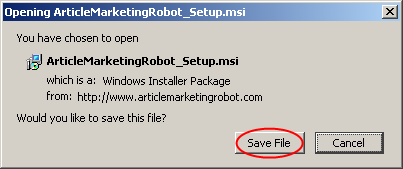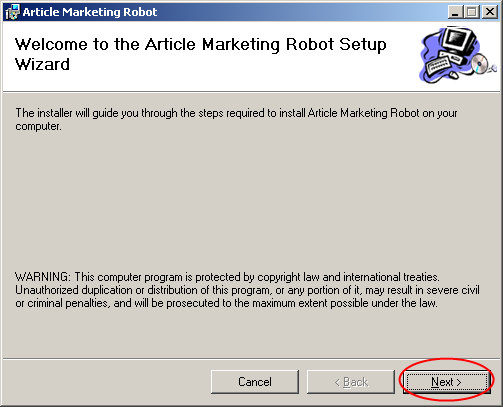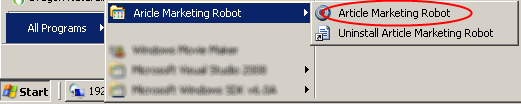|
The Ultimate Article Marketing, Spinning, and Submission Tool - EVER
|
Download Article Marketing RobotRead the Following Steps to Get Started: Step 1: Download and install Article Marketing Robot here: 2.0.0.3 ArticleMarketingRobot_Setup.2003.msi (Release Notes) 2.0.0.2 ArticleMarketingRobot_Setup.2002.msi (Release Notes) 2.0.0.1 ArticleMarketingRobot_Setup.2001.msi (Release Notes) 2.0.0.0 ArticleMarketingRobot_Setup.2000.msi (Release Notes) 1.1.0.7 ArticleMarketingRobot_Setup.1107.msi (Release Notes)
* NOTE * This is a .MSI file. This file works like an executable, and will install Article Marketing Robot on to your computer. Step 2: Open the file by either clicking Run or double clicking it. Step 3: Install the program. You will see screens like the one below:
Step 4: Run Article Marketing Robot:
Step 5 : Enter your Unlock Code:
Step 6: Scrape and Import Article Directories (Video):
|
© 2012 Article Marketing Robot | Privacy Policy | Terms and Conditions | Article Marketing
|